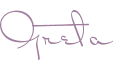What is Adobe Premiere Pro?
 So, what is Adobe Premiere Pro?
So, what is Adobe Premiere Pro?
The short answer is, it’s video editing software and a member of Adobe Creative Cloud.
It’s a straightforward process to edit a solo video clip but the game changes considerably when you need to work with multiple video and audio clips which need to be strung together to make a complete movie. This is when you move into the realm of video editing and probably using Premiere Pro.
There are other software alternatives but Premiere Pro really is King of video editing and used both professionally and personally and of course integrates seamlessly with the rest of Creative Cloud.
What does Premiere Pro do?
You can import a large number of clips such as audio, video and image files into Premiere and assemble them into continuous video footage for editing and eventually publishing as high definition video which can be exported to Social Media, Broadcasting, Web or virtually anywhere that has a use for video.
Once a range of different clips has been imported into Premiere Pro’s project bin they are then dragged onto the timeline and editing such as trimming footage, adjusting time rate, overlapping clips to create transparent effects, adjust frame rate and much more can be done.
The Premiere Pro Timeline
Once the clips are in the project bin (see above video) they are dragged onto the Premiere Pro Timeline where they are positioned on layers. Video clips go on V layers while Audio clips go on A layers where they can be turned on or off and moved into position on the timeline.
As can be seen in the timeline in the above visual, video clips are on the V layers and audio (music clips) on the A layers. The ‘bandages’ between the clips lying side by side on the same layer are called transitions and define how one clip merges into another. These can be customised using transparencies, speed and more whilst working on the video.
What are the differences between Adobe Premiere Pro & Adobe After Effects?
On the surface they are very similiar and there is a fair amount of cross over in their tools but Premiere Pro is best for editing existing video /audio clips whereas After Effects works as a motion graphic editor focusing on visual effects such as text animations with Kinetic type.
Premiere Pro is used mostly to assemble existing clips which have already been shot whereas Adobe After Effects lets you create motion graphics (animations) from scratch.
What is Kinetic Type?
 It’s an animation approach in After Effects which focuses on moving type on the screen to enthral, people and capture their attention by setting an animation theme and build interest into a project.
It’s an animation approach in After Effects which focuses on moving type on the screen to enthral, people and capture their attention by setting an animation theme and build interest into a project.
It’s an animation process that blends movement and type together and another term for it is Motion Typography.
Find out more about Kinetic Type (Text Animations)
Premiere Pro and Colour
 The colours in the clips can be adjusted, as can the brightness, contrast and exposure. Colour is usually changed by using LUT’s – (Lumetri Colours, Look Up Tables). There are two methods of working with colour in Premiere Pro, Colour Grading and Colour Correction.
The colours in the clips can be adjusted, as can the brightness, contrast and exposure. Colour is usually changed by using LUT’s – (Lumetri Colours, Look Up Tables). There are two methods of working with colour in Premiere Pro, Colour Grading and Colour Correction.
We cover both of these techniques and explain which to use and when on our Premiere Pro Beginners course but correction is a method of correcting the colour in the video to look as they did orginally whereas colour grading lets you apply a look or a feel to the video to achieve a creative look.
Audio & Music
Audio & Music files can easily be added to the project and Premiere Pro contains some wonderful editing tools for controlling sound such as ducking.
Ducking gives you the ability to lower the volume if necessary. It goes without saying that you can also remove background hiss and other distractive sounds as well.
Premiere Pro also lets you record voice overs direct in the project which can exported out as simple audio files if necessary.
On our Premiere Pro Beginners Course we work with the Essential Sound panel to edit various audio files such as music and dialogue.
For example if you wanted to edit dialogue open the Essential Sound panel and select the audio clip. Choose ‘Dialogue’ from the drop down under audio type and now you’ll be able to edit sound using volume controls, clarity and repair amongst others.
You’ll also be happy to know that Essential Sound ships with a wide variety of Presets which you can match to different voices such as male, female and so forth.
They even have one called ‘From the Radio’, I’ll leave you to ponder on that one.
What are Premiere Pro Presets?
As well as Audio Premiere Pro contains a number of different Presets for actions like motion graphics, colour grading and visual effects which once applied to the clip can usually be edited by the videographer.
Publishing Premiere Pro Projects
Once the project is completed it can then be exported out for a variety of destinations including social media and web.

A short history of Premiere Pro
Originally known as Adobe Premiere it was the video baby of Adobe systems and first saw light of day in 1991, it was the first of its kind and released as most ‘design’ type software was only for the MAC. It was finally reincarnated at Premiere Pro as we know it in 2003.
A more full explanation of Premiere Pro can be found on Wiki
What is Adobe Premiere Rush?
Often people say that Premiere Pro is a bit of an overkill for them because they only want to edit short videos for their social media. Premiere Pro has a cut down version of itself known as Premiere Rush and can be used on desktops and mobiles.
It comes with similiar tools to Premier Pro including lots of built-in assets such as audio, transition graphics and animated titles and it even does a mean job with Pan, Zoom and Auto Reframe.
If you’re not looking for anything to complex, just something with an easy learning curve then Premiere Rush could be the right choice for you and its worth noting that any Premiere Rush project can be edited in Premiere Pro.
Learn more about Premiere Rush from Adobe
Adobe Premiere Pro & After Effects Training Courses
We offer Premiere Pro training courses at all levels from introduction through to advanced and are happy to tailor these courses to better suit your objectives. We run onsite courses hosted on your premises or online video training via Zoom /Teams /Google or WebEx for one to one sessions or larger company groups.
- QuickStart Adobe Premiere Pro Training
- Adobe Premiere Pro Introduction Training
- Adobe Premiere Pro Intermediate Training
- Adobe Premiere Pro Advanced Training
- Adobe After Effects Introduction Training
- Adobe After Effects Intermediate Training
Don’t hesitate to get in touch to discuss availability and dates in your area.
Thank you for visiting
Don’t have a good day, have a great one