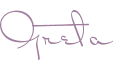Prezi Introduction Training Course
 This Prezi Introduction Training Course can be hosted onsite at your premises or as a virtual Online Prezi Training session. Its a one day intensive course so ideal for one to one sessions, closed company courses or larger team roll-outs.
This Prezi Introduction Training Course can be hosted onsite at your premises or as a virtual Online Prezi Training session. Its a one day intensive course so ideal for one to one sessions, closed company courses or larger team roll-outs.
Our onsite Prezi Introduction Training is available UK wide and covers most major cities and their surrounding areas including Nottingham, Sheffield and Lincoln to name a few.
On this Prezi introduction course you will find out about the three main components of the software, Prezi Present, Prezi Infographic and Prezi Video.
Prezi Introduction Course, what will I learn?
You will learn the Prezi tools and features from scratch by focusing on the main three tabs in Prezi, Present, Infographics and Video. Prezi comes loaded with templates which you will learn to edit and create your own presentation from scratch.
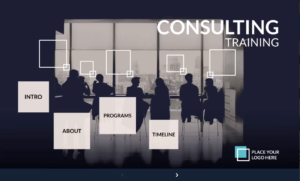
Colour, Themes and Images play a strong part in the course and can be customised to your company brand /brand guidelines. Whilst in the Prezi Present tab you will learn about Frames, Zooms and both the Prezi Topics, Planets and Pages.
As mentioned this Prezi Introduction Course covers the three main applications of the software including Present, Design and Video. You will take an in-depth look at the tools and features included in the Prezi Present App and learn how to create and design dynamic eye-catching presentations.
And of course it goes without saying that we look at all the practical tools and features involved in creating a presentation including styling text, changing background colour, editing video and importing external media.
Did you know you can design Infographics in Prezi for Social Media?
Prezi is very flexible and in the Infographic Tab you’ll learn how to create stunning visuals using data driven stories. During the Prezi Infographic part of the Course you will quickly create and design infographics for multiple destinations including social media posts, interactive graphics /dashboard design and work with animated visuals.

Our Prezi course outline can be viewed below, it’s provided as a general course overview for your convenience but we’re happy to tailor it content wise to you suit you.
Prezi Introduction Course, who is it for?
 Our Introduction to Prezi Course is designed anyone looking to add an edge to their presentations. It’s perfect for small and large businesses and both the public and private sectors.
Our Introduction to Prezi Course is designed anyone looking to add an edge to their presentations. It’s perfect for small and large businesses and both the public and private sectors.
Over the years the course has been delivered to a wide range of delegates. It’s especially popular with sales teams, marketing departments, HR departments, designers, content creators, educators, publishing, administration, L&D, construction and finance to name a few.
We know that every person who attends our Prezi Courses have a different outcome in mind and are quite happy to tailor course content to suit that outcome.
Find out about our Online Prezi Training Courses
Online Prezi Training Course
Our Online Prezi Training Courses run with a live instructor giving you direct contact with the trainer throughout your course via live video, chat and screen sharing.
The course is delivered with all the most popular video conferencing software including Zoom, Teams and Google Hangouts, it’s your choice which one you prefer.
All our digital design training courses are available online.
 Many of our clients say online Prezi Courses work well for them especially on working from home days or overnight when abroad. And of course an additional bonus is the lack of travel involved helping the environment in obvious ways. (We super love the second one)
Many of our clients say online Prezi Courses work well for them especially on working from home days or overnight when abroad. And of course an additional bonus is the lack of travel involved helping the environment in obvious ways. (We super love the second one)
Our Online Prezi Courses are extremely flexible and available on a 24 /7 basis, yes weekends as well.
Find our more about how our virtual Prezi classrooms work
Onsite Prezi Training
 Onsite Prezi Training is available across UK wide – just get in touch to find out how we can help. Onsite Prezi training course for large team roll outs, 121 sessions, company groups /workshops. There are a number of benefits to onsite courses but the main ones are:
Onsite Prezi Training is available across UK wide – just get in touch to find out how we can help. Onsite Prezi training course for large team roll outs, 121 sessions, company groups /workshops. There are a number of benefits to onsite courses but the main ones are:
The training is totally focused around your company and your company needs. We are quite happy to tailor your course to your sector whether that be corporate, educational or other.
There is no travelling involved for you or your team saving you money on travel and expenses making it much cheaper than traditional training in a centre.
Once you have confirmed your booking with us we organise a chat between you and your trainer to discuss your aims and criteria to create a tailored Prezi course.
We organise dates and times to suit your company schedule.
Other Prezi Courses
We also run a number of Microsoft PowerPoint Training Courses including:
- Introduction to PowerPoint Training
- Intermediate PowerPoint Training
- Online Microsoft PowerPoint Training
- Microsoft PowerPoint Advanced Presentation Training
What are the differences between Prezi & PowerPoint?
 Prezi could be described as having a hub and spoke approach to visual presentations and by using its Zoom capabilities you can create very fluid, powerful visuals. Another thing with Prezi is it’s cloud based so you’re working with it online which makes sharing presentations on Prezi a breeze. You can choose to make public or send a link to anyone you choose.
Prezi could be described as having a hub and spoke approach to visual presentations and by using its Zoom capabilities you can create very fluid, powerful visuals. Another thing with Prezi is it’s cloud based so you’re working with it online which makes sharing presentations on Prezi a breeze. You can choose to make public or send a link to anyone you choose.
PowerPoint on the other hand takes a more linear, slide by slide approach and it is not uncommon to work with both pieces of software together to create truly outstanding presentations.
People describe PowerPoint as linear software and Prezi as none-linear but what do this actually mean in the real world? PowerPoint slides have a natural progression, a beginning, a middle and an end so you have a logical organised order of slides.
Prezi works way differently and people can be forgiven for thinking its slightly chaotic when they first meet it. It probably has more of a hub and spoke approach to presenting in that you work with Topics. It leads you in by Zooming in and Zooming out to show the large overall canvas and then drills down through Zooming to view more details about a Topic. It really gives you the ability to create stories using video, animation and sound but on one canvas.
Thank you for visiting us.
Don’t have a good day – have a great one