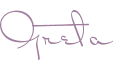Adobe InDesign Advanced Training in Coventry
 This Adobe InDesign Advanced Training Course in Coventry and Warwickshire is hosted onsite at your premises or as a virtual Online InDesign Training session.
This Adobe InDesign Advanced Training Course in Coventry and Warwickshire is hosted onsite at your premises or as a virtual Online InDesign Training session.
It’s available as an onsite InDesign Course hosted on your premises or as a virtual Online InDesign Training session with a live instructor.
Because of the flexibility of In-house & Online Adobe Training these courses are ideal as one to one sessions or for larger company groups looking for greater flexibility with both course content and dates.
The InDesign course can be delivered on your premise or as a Virtual Online InDesign Course.
Who attends these InDesign Courses?
Over the years the course has been delivered to a wide range of delegates including marketeers, designers, content creators, educators, publishing, administration, construction, finance to name a few.
Many of our clients prefer to tailor their own courses and like to mix and match content from our other courses to create a totally bespoke InDesign Course.
Popular Courses for Bespoke InDesign Training are:
- Adobe InDesign Introduction Training Course
- Adobe InDesign Intermediate Training Course
- Adobe InDesign Interactive Training Course
- Adobe InDesign PDF Training Course
How does Online InDesign Training work?
 Our virtual InDesign Training sessions have a couple of added bonuses which are:
Our virtual InDesign Training sessions have a couple of added bonuses which are:
Many of our clients say they work well for them on working from home days and of course the second bonus is the lack of travel involved which is helping the environment in obvious ways.
This course is available as an Online InDesign Course with live instructor led training which can delivered as a one to one session or to a group of people.
Because it is virtual online training this InDesign Course can be delivered literally at any time of the day 24/7 and at the weekend.
You will have live contact with the instructor throughout your training and be able to share both your screen and see theirs in real time. All the courses featured on the website are available as online training.
Added Bonus about Online InDesign Courses
 An added bonus of our online courses is there’s no travel involved meaning less stress on the planet so environmentally it makes great sense.
An added bonus of our online courses is there’s no travel involved meaning less stress on the planet so environmentally it makes great sense.
No fighting traffic or public transport just get up, have tea /coffee, something to eat, turn on the computer and we’ll be there ready to deliver your course.
And by the way we don’t mind if you’re wearing your Jim-Jams or last nights lop-sided party hat.
All our digital design courses are available online. If you have any questions about any of our Online Adobe Training courses please do not hesitate to pick up the phone or drop us an email.
Find out more about Online InDesign Training
InDesign Training, what will you learn?
On this course you will learn the more complex features and techniques inside InDesign. Being an advanced level course it is extremely flexible and content can be very variable. On our Advanced Adobe Courses we actively encourage you to bring a wish list with you to the training.
As with all our courses we organise a meeting online prior to the course to discuss both the training content and logistics of the day. Our full outline is available at the bottom of the screen but some of the things you will cover are:
-
-
-
- Work with Master Pages & Multiple Masters
- Working with Long Documents
-
-
-
-
-
- Create Skeleton Document & Structure
- Work with the Book Panel
- Generate & Edit Indexes
- Generate & Edit Table of Contents
- Handle Complex Images (Complex Text Wraps, Linking and Updating)
- Import Text & Styles from Microsoft Word
- Import Data from Excel Spreadsheets
- Mapping Styles between Adobe & Microsoft
- Overprinting, Overprint & Separations Preview Panels
- Working with InDesign’s Interactive Panel
- Generate to Interactive PDF (Optional)
- Interacting with InCopy & Collaboration
-
-
InDesign Training, who is it for?
 For this advanced course you will need to have a very firm grasp on InDesign and how it works either with experience from work or previous courses.
For this advanced course you will need to have a very firm grasp on InDesign and how it works either with experience from work or previous courses.
The course focuses on long documents such as financial reports, novels, catalogues and brochures so is absolutely perfect for anyone who has to work with long and very complex documents.
These would include document production specialists, publishing teams, self publishers, publishers, Bid /Tender writers, authors or anyone with working with larger and more awkward documents.
What are the benefits of onsite InDesign Training Courses?
-
-
-
- From the very first point of contact the InDesign Course is about you and your company
- There is no travelling for you or your team saving travel, hotel and any additional expenses
-
-
-
-
-
- It is cheaper than traditional training – you are paying for the trainer directly
- Nothing about our Adobe Training Courses is generic.
- Prior to the InDesign Course we discuss your aims, content preferences & knowledge
- The Advanced InDesign Course is tailored to suit you and your team
- Flexible dates & times to suit you
- Full after course support for as long as you need it
-
-
Find out more about Onsite Advanced InDesign Training Course
This InDesign Course content takes between one and two days depending on the amount of people sitting on the training – for one person a day usually suffices but for small groups of between 4 and 6 people two days is more realistic. It is available as Online InDesign Training or Onsite InDesign Training and is perfect for both company courses or individual sessions.
Don’t have a good day have a great one.