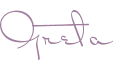Microsoft PowerPoint Advanced Training

Our Microsoft PowerPoint Advanced Training Courses are designed to give you the skills to create visually stunning presentations, run either as onsite courses hosted at your premises or as online PowerPoint Training sessions. All our PowerPoint Courses are held at times and dates to suit you.
Much of the focus at the advanced level is on the design side of the software working with communicative type, high quality video and images and consistent company branding throughout the presentation.
Online PowerPoint Advanced Training
 This course is available as Online PowerPoint Training held as a virtual Online PowerPoint training session accompanied with a live instructor.
This course is available as Online PowerPoint Training held as a virtual Online PowerPoint training session accompanied with a live instructor.
You have direct contact with your trainer throughout the course via video, audio and screen sharing in real time.
Another advantage of online PowerPoint training is that it can be delivered virtually at any time of the day /weekend at your convenience.
All our design courses are now available online so if you have any questions about our Online Training Courses please don’t hesitate to pick up the phone or send us an email.
Get in touch to find out more about our online PowerPoint Courses
PowerPoint Advanced Training –
what will you learn?
- PowerPoint and Graphic Handling
- Infographics
- PowerPoint Animations
- PowerPoint and Working with Branding
- Master Slides /Multiple Master Slides
- PowerPoint Video Footage
- PowerPoint and Live Feeds
- Using PowerPoint for Social Media
Onsite PowerPoint Training –
how does it work?
 This is an onsite PowerPoint training course hosted on your premises for you and your staff either as a one-to-one session or closed company groups.
This is an onsite PowerPoint training course hosted on your premises for you and your staff either as a one-to-one session or closed company groups.
Some of the benefits of onsite PowerPoint training are:
- The training is focused entirely on your and your company requirements
- Save money as there is no travel or expenses involved for you or your team
- The approach is focused specifically on you and your specific needs this is not a generic one size fits all course.
- Prior to the training we organise a chat to discuss course content
- Flexible dates to suit
PowerPoint Course Info
This Microsoft PowerPoint Course content takes between one and two days depending on the amount of people sitting on the training and is instructor led. PowerPoint training is also available as worksho or consultancy delivered at your premises.
Thank you for visiting,
Don’t have a good day, have a great one